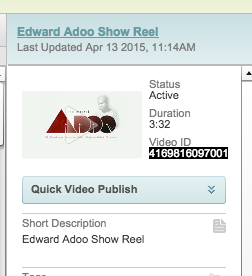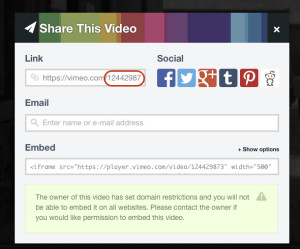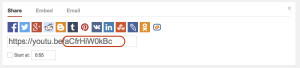Click here to go back to Website – Main Menu
We can stream video on the website via 2 different platforms: Vimeo and YouTube.
The links below take you to useful video demos on how to use the Video Studio Media Manager:
Navigating your way around video cloud studio››
How to upload a video to Video Cloud Studio ››
Managing videos ››
Labelling & Tagging Videos
Please label all videos correctly. Include the client’s name and full title wherever possible.
Examples of correct labelling:
[Client Name] Showreel
[Client Name] – Scenes from [Programme/Feature]
[Programme/Feature] – [Series 1, Episode 1]
[Programme/Feature] – [Episode Title]
[Programme/Feature] [dir. by/written by] [Client Name]
You must TAG ALL VIDEOS with the CLIENT NAME and AGENT NAME.
To add a Brightcove video to the website you need the Brightcove ID, which can be found under the videos basic details:
Brightcove Technical Enquiries
If you experience any technical issues with Brightcove (videos not loading, playback problems) please report them to the account owner from your department who can liaise with Brightcove Support to get them resolved.
Vimeo
We have a Curtis Brown Vimeo Pro account with Vimeo which is available for all depts to use. The login details are:
Username: admin@curtisbrown.co.uk
Password: RedBird246
When uploading a video to Vimeo the same labelling rules as Brightcove apply (see above)
You edit the titles, tags and thumbnails of your videos under the video’s Settings > Basic
How to manage your videos and settings in Vimeo
To add a Vimdeo video to the website you need the last part of the url only as highlighted below:
YouTube
We only use YouTube for publicly available content e.g. film trailers, interviews, TV previews. We do not have a company account at present.
When adding a YouTube video to the Media Library you need the last part of the url only as highlighted below: